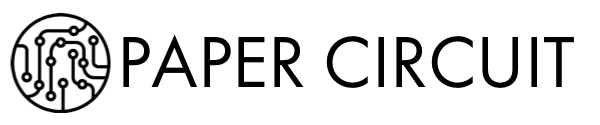The GenAI wave is everywhere, and if you’re like most folks trying to get things done smarter and faster, you’ve probably asked yourself: Which AI tool should I use? Should I go straight to the source like ChatGPT, Gemini, or Grok? Or should I use an app that uses those tools—like Perplexity, Claude, or Cursor?
Here’s the short answer: It depends on what you’re doing. But let’s break it down so you’re not stuck testing every shiny chatbot out there.
First, What’s the Difference?
ChatGPT, Gemini, Grok—these are the “foundation models.” Think of them as the engines.
Perplexity, Claude, Cursor, etc.—these are more like cars built using those engines, but with specific dashboards, tools, and goals.
So should you pick the engine, or the full car?
Features: What Can They Do?
ChatGPT is the most flexible and polished general assistant out there. With GPT-4o, it handles reasoning, writing, code, math, and even vision (with images). It’s great at summarizing, tutoring, debugging, planning—you name it.
Gemini (by Google) is strongest when paired with your Google Workspace—think Gmail, Docs, Sheets. The integration is slick. It’s getting better at code and writing, but still not as nuanced in longer or more abstract responses.
Grok (X’s AI by Elon’s team) is tightly integrated with Twitter (X). If you live in that ecosystem, it gives snappy, quick responses and a fun attitude. But it’s not for in-depth tasks or structured workflows.
Perplexity is a smart assistant with built-in web access and citations. It’s ideal for research and quick facts. You ask something, and it gives answers with sources. Great for fact-checking or diving into topics.
Claude (from Anthropic) has a more “aligned” tone—gentler, more careful, often better at long-form writing and maintaining context. It also handles larger file inputs than ChatGPT, which is great for analyzing docs or books.
Cursor is purpose-built for developers. It’s a coding assistant IDE—think Copilot but with chat and memory. If you’re building apps, writing scripts, or navigating large codebases, Cursor is a powerful sidekick.
Cost & Convenience
| Tool | Cost | Notes |
|---|---|---|
| ChatGPT | $20/month | GPT-4o, vision, voice, web, file upload, fast updates |
| Gemini | $20/month | Bundled with Google One storage plan |
| Perplexity | $20/month (Pro) | Includes GPT-4, Claude 3, useful even in free mode |
| Claude | Free & paid tiers | Claude 3 Opus is gated behind paid plan |
| Grok | $16/month | Part of X Premium+; best for Twitter power users |
| Cursor | Free & $20–$40 tiers | Paid plan unlocks full coding assistant features |
Accuracy and Use Cases
| Use Case | Best Tools |
|---|---|
| Daily Research / General Use | Perplexity, ChatGPT |
| Writing and Content | Claude, ChatGPT |
| Coding | Cursor, ChatGPT |
| Google Integrations | Gemini |
| X Posts and Summaries | Grok |
| Academic or Legal (with sources) | Perplexity |
Phones vs. Desktop Experience
| Tool | Mobile Experience | Desktop Experience |
|---|---|---|
| ChatGPT | Excellent app with voice and vision input | Full-featured, fast, best for all-purpose tasks |
| Gemini | Strong on Android, limited on iOS | Great for Google Workspace users |
| Perplexity | Good mobile web app | Web-first, ideal for research |
| Claude | Works via browser, no app yet | Great for long-form writing and large file inputs |
| Grok | Embedded in X app | Focused on real-time info from Twitter |
| Cursor | Not available | Desktop-only coding IDE |
Final Thoughts
Don’t overthink it. Start with ChatGPT if you want an all-rounder. Use Perplexity for source-backed research. Try Claude when you want a more thoughtful writing companion. If you’re coding, don’t waste time—get Cursor.
In the end, the best GenAI tool isn’t the one with the fanciest name or biggest model. It’s the one that gets out of your way and helps you do the thing—faster, better, and with fewer headaches.
Try a few. Stick to what works. That’s the real intelligence.